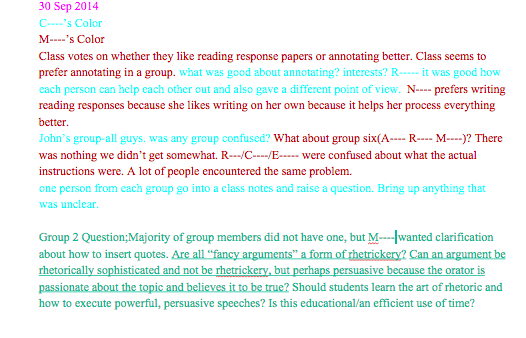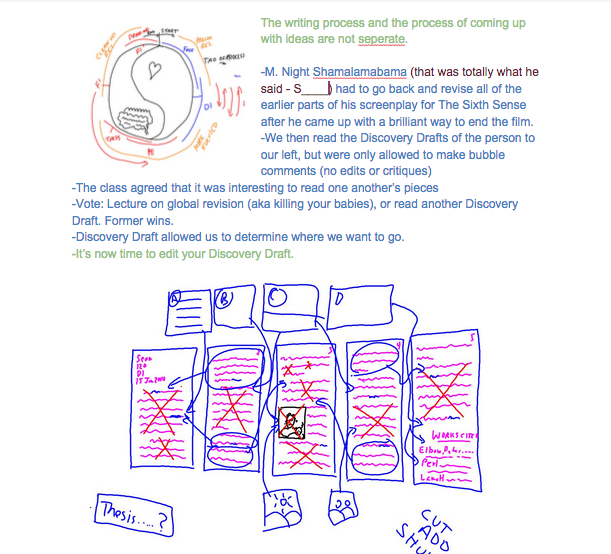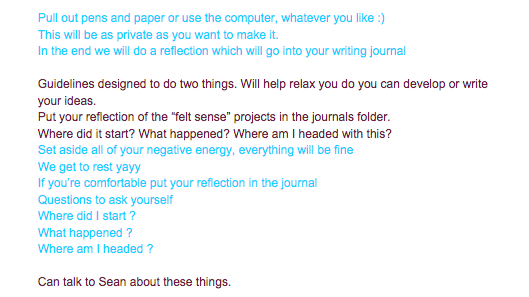(Sean Molloy 13 Sep 2015)
Overview : This is a pretty simple collaborative “writing to learn assignment” I think that any class, even jumbo lectures, could use a version of these notes to promote collaborative, interactive learning. Here is how I’ve started my version. I opened a google folder which I shared with the class on the first day of class by asking each student to type in their own preferred email. Then I created a google doc in that folder and put this heading:
“Our Class Notes Fall 2014 ENGL 12000-LR80
29 Aug Sean: We’ll take turns here posting notes about what we say and do in class. Please can insert links, images or anything else you think will be useful to the class. Pick your signature color and post in that color here. I’ll be pink. Everyone can add notes in here. But, I’ll ask two students to take the lead each class, so the doc doesn’t freeze up.”
In the notes, I always wrote in pink and each student chose their own color. This way, we could all track each writer’s contribution and actually see the collaboration as it developed.
Benefits: Students in my 2013-2014 first year writing courses did some pretty powerful things:
1) The notes allowed us to study together effective collaborative note-taking and analysis– a useful and transferable set of connected writing and thinking skills.
2) They created a detailed archive of the entire course as perceived by students.
3) Reading these notes took limited teacher time. But adding to them created another layer of conversation in the course and a really valuable feedback loop for me.
4) They improved communication among students and with me. In fact, the notes quickly became the course hub, where everyone went to check assignments, look for updates, or post helpful materials. Some students set themselves up to receive email alerts about changes.
5) The notes were free, low stakes, digital and collaborative. Students could access the notes from any device.
6) They were a great “universal design” feature for visual learners and for students who might otherwise need to record classes as learning accommodations.
7) I often put the docs on screen and interacted with the note takers in real time. Other students often followed them on their screens. So it was possible to revisit discussion points, insights, key concepts, and problem areas at once. I could also tell those few times when the designated note takers lost their focus and needed a nudge.
8) In google, students could open comment bubbles on the margins. They could also open even more informal “chat” back channels. Both often became meta comments and sidebars, bridging out to new ideas or addressing the notes, classroom, me, etc.– creating a layered, vibrant discussion that de-centered me.
9) Notes focus on thinking skills. Sentence correctness does not matter, so there were no grammar conflicts. Still, some students copy edited each other’s notes. Most ignored glitches as unimportant. Each class and writing team can develop their own rhetorical conventions for the collaboration.
10) The notes freed up compulsive note takers to listen, ask questions and join in discussion. Collaborative notes are much less work for everyone.
11) They created opportunities for critical analysis of Google, data-mining, and the permanent, trackable nature of digital writing.
Assessment: We used the notes as a vehicle to craft collaborative assignment, commenting and grading guidelines. In this way the course assessment rules were student generated and teacher guided using the principles of composition and rhetoric theory we studied and practiced in the course. As such, assessment became a more student centered meta-analysis of our course content. (Among the insights we gained was that a single assessment rubric is never the best way to assess different pieces using different genres and media.) Here are the website portfolio guidelines created by a Fall 2013 class.